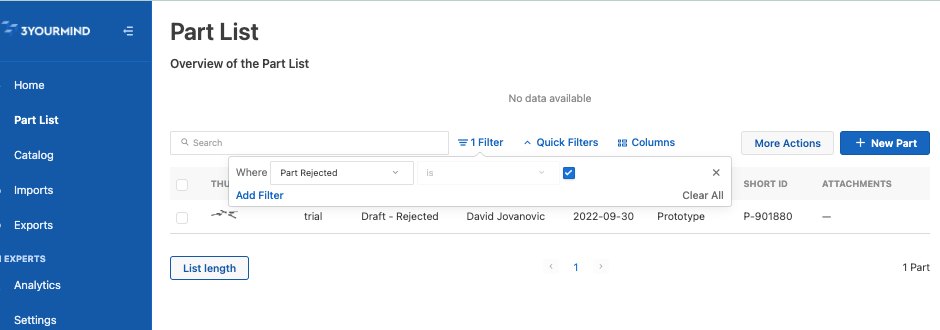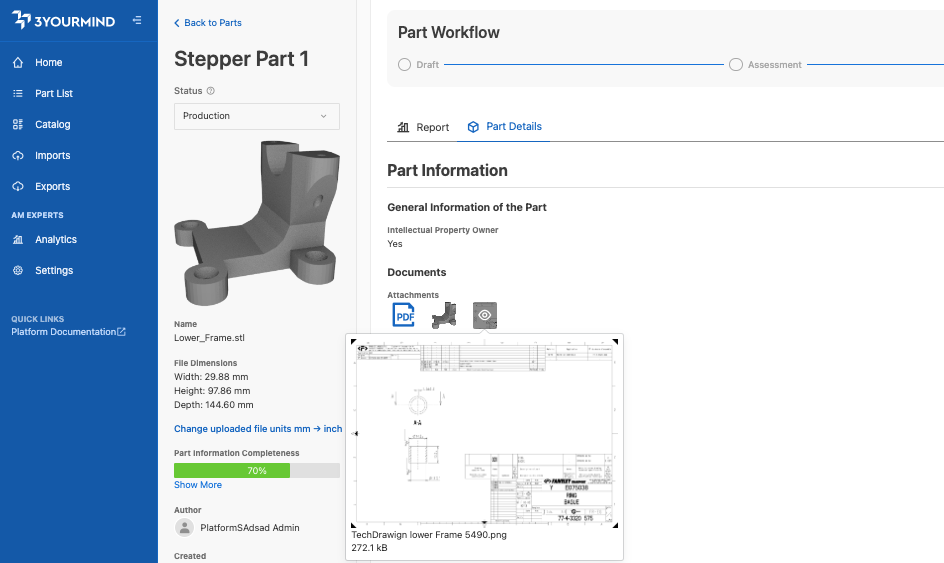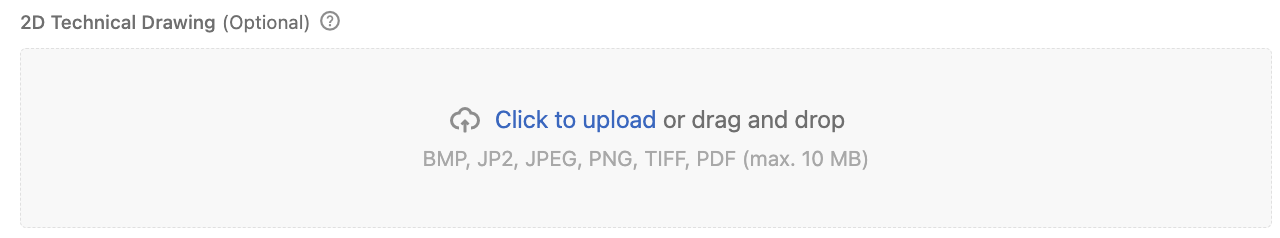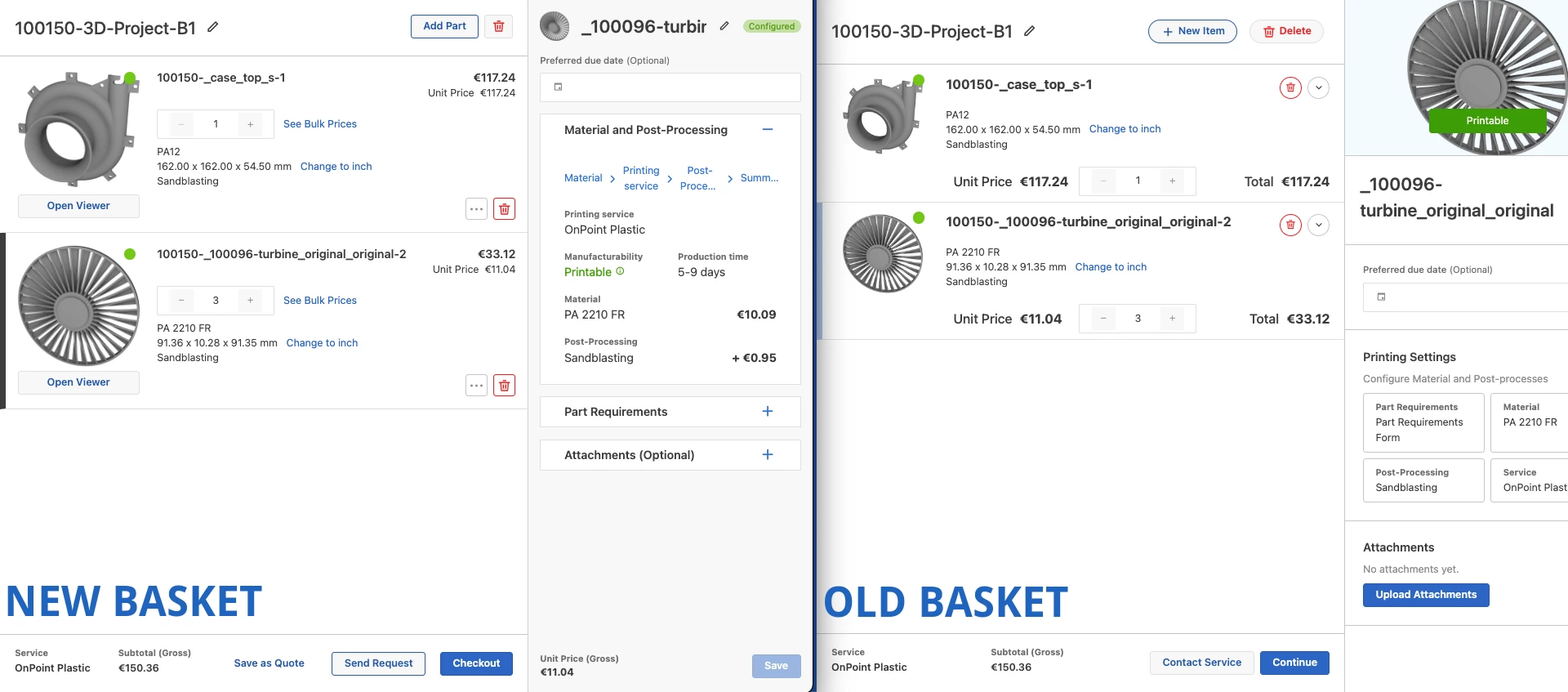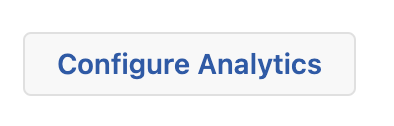Table of Contents
Part Screening, Business Case & Qualification
Manual Actions required
Definition of the size property has changed, requiring a change of existing and previously created CSV files to support the new size property naming. The column header of the shape attribute will need to be changed from:
values.standard.size.s to values.standard.size.shape
the same change is required if a custom size properties is in use.
CSV exports created after the 23.4 Update, should have these changes incorporated and can be used as usual as template for CSV import
Starting with this version we are supporting the bulk assessment of 2D technical drawings. We extended our part creation via CSV import to support 2D technical drawings as an additional column. The same logic as for adding 3D files via CSV Import applies: Simply add the file name of the drawing in the column for technical drawings and store the file in the archived folder that is uploaded.

For further details on the possibilities of extracting information from technical drawings and how to set it up, visit Extracting information from 2D technical drawings
Reinstating rejected parts

We introduced an additional way for Expert users to reinstate a previously rejected part, removing the need to go through the admin panel to perform such an action. Reinstating parts removes their Rejected property and allows proceeding with assessment and part configuration according to the configured workflow.
Reinstating parts, just like rejecting them, is dedicated functionality only intended and available to Expert users assessing and working on part qualification projects.
Improved layout of actions on part detail
We changed the layout and styling of buttons within the part detail action bar. In order to improve visibility and remove the need for scrolling, the Add to Basket button is now using the primary platform color. Further, the option to edit the details of a part was moved closer to the part information completeness bar, to make it clear that the part information completeness can be improved by editing the part form.
We included user contact information in the tooltip shown when hovering on a user's avatar. Users can now easily get contact info such as a part author's mail address and phone number, to reach out to them directly without having to search for their contact details.
Screen Recording 2023-04-06 at 12.22.16.movDigital Inventory Management
Filter for customer groups
Catalog admin users can now filter the catalog for customer groups, offering an easy and fast way to select and update all unassigned public parts or parts belonging to specific customers.
This recent update in our catalog helps end-users to stay informed about unsupported part configurations that can no longer be ordered.
For admins, this means you can easily identify which parts are unsupported and therefore no longer available for order. This allows you to remove the part from the catalog or find a new supplier to fulfill the order.
For unsupported part configurations, we have disabled the "Add to Basket" button in the catalog part drawer. Additionally, a tooltip will be displayed when hovering over the disabled button, indicating the reason why the configuration is no longer supported.

For more information see https://3yourmind.atlassian.net/wiki/spaces/PD/pages/184975368/Ordering+from+the+Catalog#Accessing-the-Catalog-and-Ordering-a-Part
Quality Management & Machine Connection
This update introduces a feature that automatically promotes unfinished sequences to their last workflow step when an order is closed. The feature saves up to 30 minutes per day and improves efficiency by automating the process of updating sequences manually.
To use this feature, update an order to any kind of "Done" status, e.g. “Shipped”. If some sequences of parts are unfinished, a checkbox will appear. If the checkbox is checked, all sequences from all parts of the selected order will be updated to their last workflow step. This also works when bulk updating orders. If the checkbox is not checked or the operation is canceled, the current sequences step will be maintained.

See also https://3yourmind.atlassian.net/wiki/spaces/PD/pages/185008172/Handover+Between+Order+Manager+and+Production+Scheduler#%5BhardBreak%5DClosing-an-Order-and-Cleaning-Up-Open-Sequences
Other improvements
Better specify Service offers with more Service Attributes

We added the following Service attributes. They can now be configured in the admin panel and used in the Service Standards filter in the Basket.
This is an extension of functionality we added already in https://3yourmind.atlassian.net/wiki/spaces/PD/pages/1820229633/23.2#Improved-Filtering-for-Technology-and-Service-Attributes-in-the-Basket.
We extended the reach of Platform Announcements to additionally cover the AMPI panel and now support the entire platform.
Part list in production loads faster
Through a number of query optimizations, the Parts list in the MES now loads 66% faster on average.
[API] Added a modified date filter to the part in the production
Users of 3YOURMIND’s API can now limit their search to recently modified parts by using new optional query parameters 'modifiedDateGte' and 'modifiedDateLte'. The new filters exclude outdated entries and provide accurate search results.
Bug fixes
[PLM] The parts in the catalog display were featured on the PLM Home page even if the catalog was disabled, this is now fixed.
[PLM] Uploading a new 3D file did not trigger the recalculation of scores for the respective part, this is now fixed.
[PLM] A bug was fixed that prevented recreating AMPI workflow statuses with the same name as a previously deleted status.
[ERP] The order confirmation modal was showing the string "{id}" in German, Spanish, Italian, and Japanese languages. Now the modal displays the correct message without the string "{id}" for all languages.
[ERP] We fixed an issue where the order of line items in Quote creation was not being respected resulting in a different order in the PDF version of the Quote. Now the order of line items matches the order in the PDF version of the Quote.
[ERP] Fixed a bug where cloning printing settings from an orientation-optimized material caused the second part to fail to resolve pricing, preventing the user from proceeding to checkout.
[ERP] Fixed a bug where prices in multiple currencies were not displayed accurately when calculating the price breakdown for supported currencies, leading to incorrect summary prices.
[MES] We fixed a small issue where the More Actions button on the Job detail page showed “… …” instead of the proper label.
[MES] Resolved an issue in the backend where the 'production_sheet' template failed to reflect the updated 'part.project_name' in the exported PDF, ensuring now that any changes to the project name in the Order are accurately displayed in subsequent PDF exports.
Administration Actions
Technical Changes and Notes for Operators
Upgrade from version
Machine Connectivity
To automatically retrieve inspection reports from your connected Markforged printers, the Aggregator must be updated to version 2.5.0 or later. Please reach out to our technical support team to obtain a download link.
Analytics
We added the possibility to authenticate with Analytics using 3YOURMIND Credentials or the connected SSO provider. See https://3yourmind.atlassian.net/wiki/spaces/PD/pages/1823014913/23.3#Use-Analytics-automatically-with-your-3YOURMIND-credentials
Already created user accounts remain - however, we recommend to deactivate already created Analytics accounts and from now on only logging into Analytics from within 3YOURMINDs Org Panel.
We improved the way we handle permissions inside Analytics to avoid unintentional editing of dashboards. To activate this, set the permissions flag to true once you added an admin password and loaded the default-collection as described here
metabase:
adminPass: "SuperSafePassword"
permissions:
enabled: true
Helm Changes
The possibility to scape application metrics with prometheus was removed because it is not used at the moment. We might reintroduce it in the future.
Support was added to Use an existing Kubernetes Secrets. Documentation can be added upon request. With that, no secrets need to be configured in the values.yaml file.
The handling of the default value of the storageClass was changed. Now when specifying no storageClass, the PVCs should pick the default storage class of the cluster.
Support for the integration to werk24.io was added.
/.aws was added as an additional writable location within the button3d pod. This path is. used by the aws-cli in case IRSA is used.
The sample data loader was enhanced to support loading sample data with multiple domains.
Support for a CronJob was added to reset demo-data on schedule.
The ingress resource was fixed in case the alb ingress class is used.
The readiness Probe of the meshrepair pod had been adjusted
Added support for Analytics embedding
Various fixes to the Analytics Permission Job
Hotfix 23.4.2
Bug fixes
[PLM] Parts created from drawings now trigger score calculation upon editing and saving.
[PLM] Resolved part list loading issue due to size property at Takeda.
[PLM] Fixed error in sorting by status in AMPI part list.
[PLM] Creating a part from a technical drawing now triggers score calculation.
[PLM] Improved search results when searching parts by author's full name.
[PLM] Resolved crash when searching part list by author.
[ERP] Activation email is now sent to verified users.
[ERP] Unit/Total price now automatically populates from suggested price when manual pricing is enabled.
[ERP] Creating a quote from a request with manual pricing is now possible.
[ERP] Corrected price breakdown for supported currencies.
[ERP] Fixed a failed test related to cloning printing settings from orientation optimized material.
[MES] Rescheduled jobs now have distinct names from the original jobs.
[MES] Prohibited uploading of broken .stl files via manage file versions.
Continuous Delivery Fixes
The improvements and bugfixes listed below are already deployed to cloud platforms. However, they have not yet been released within a hotfix package for on-prem customers
Bug fixes
(For LTS customers) Earlier Release Notes
This section provides a summary of the new product additions since the last LTS release (22.11).
Expand the following sections to see details.
23.3
Part Screening & Qualification
Filter for rejected parts
In order to support explicit filtering for rejected parts, we included a Part Rejected filter into the AMPI part list. By default the filter will be active and set to false, to exclude all rejected parts from the part list.
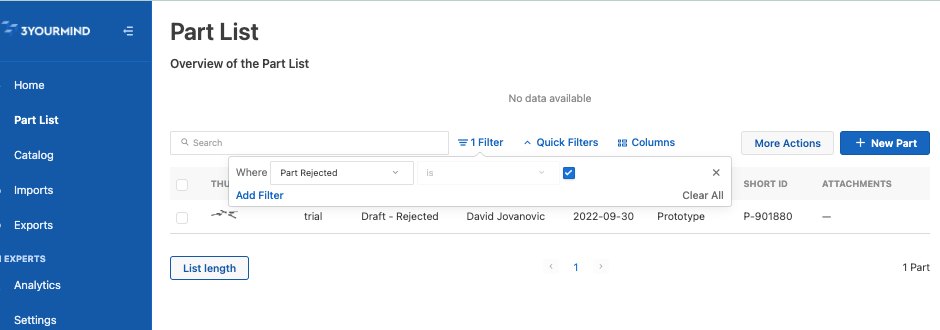
File preview on part detail
We extended the preview functionality already existing on the part list to also support previewing of pictures on part detail. Clicking on the thumbnail of the file, will open the attached picture in a new tab.
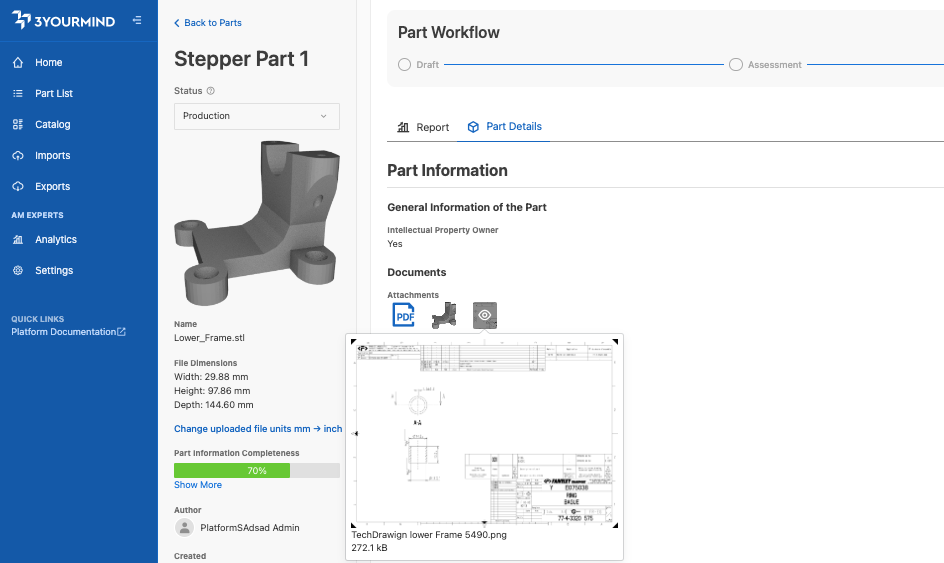
We changed the CAD file upload field to a standard property of our forms. This from now on allows free placement of the 3D file upload within the form, by adding it to the desired form step group. To include and place the property in your forms, simply select it in the list of standard properties when configuring a form via the admin panel, and choose the new display type (other) CAD file/Tech Drawing upload.
2D Technical Drawing property
We have introduced a new standard property to upload technical drawings to parts. The 2D technical drawing property can be freely placed within the form like any other property and offers a dedicated field for technical drawings, which allows extracting information from technical drawings and differentiating them from general attachments of a part. To include the new property in your forms, simply select it in the list of standard properties when configuring a form via the admin panel, and choose the new display type (other) CAD file/Tech Drawing upload. The new property is also available in the part list, offering a quick way to filter and sort the part list by the existence of technical drawings.
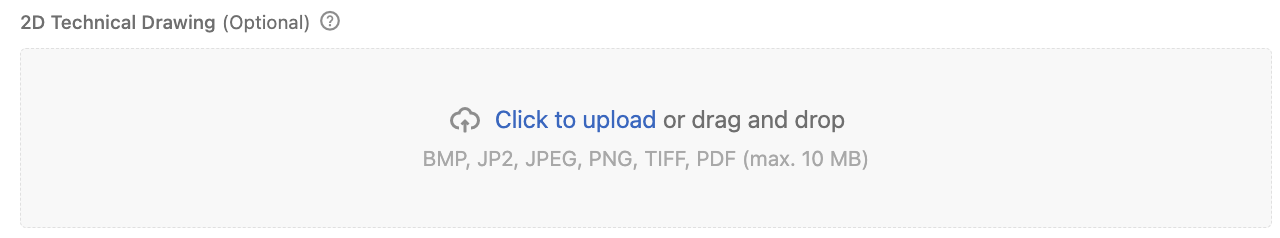
Digital Inventory Management
New Basket Design set as default
The new basket design will be enabled on all customer platforms by default with this release.
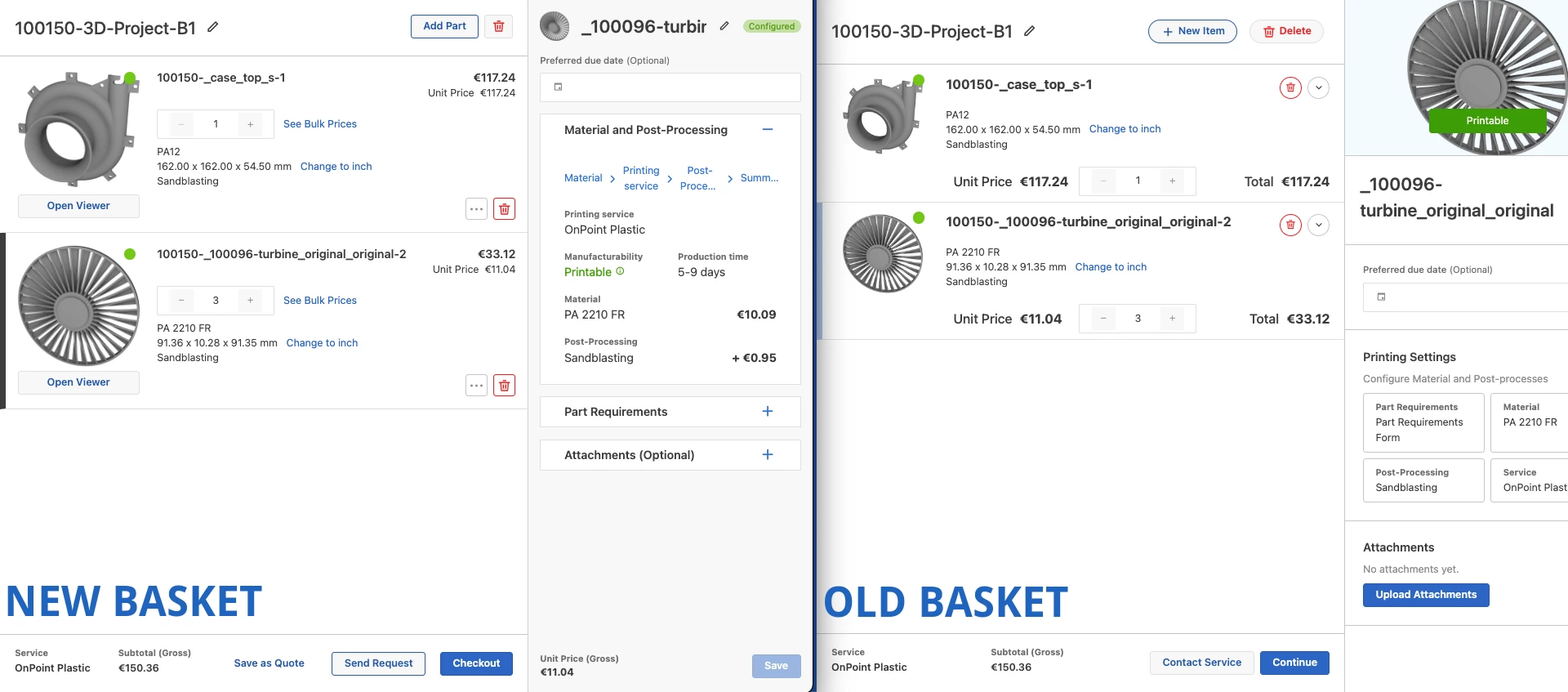
With this change, we are following the rollout plan communicated earlier.
Version | Relevance for Basket |
|---|
23.1 | Stable release of new Basket design |
23.2 | Selected cloud platforms will be switched to the new basket design |
23.3 | New basket will be set as the default. Customers may revert manually to old design if desired. |
23.4 LTS | New basket will be set as the default for LTS customers. Customers may revert manually to old design if desired. |
23.5 | Old basket design will be removed for cloud customers |
23.9 LTS | Old basket design will be removed for LTS customers |
For more information see https://3yourmind.atlassian.net/l/cp/gxtgSzam
Improved Catalog search finds parts based on Part Requirements data
We have improved the search experience by including Part Requirements data in the Catalog search. With this update, you can now easily search and find the part you need faster than ever before. We hope that this new feature will make your Catalog browsing experience more efficient and enjoyable.
Other improvements
Use Analytics automatically with your 3YOURMIND credentials
With a single sign-on (SSO) login, customers can now access Advanced Analytics in 3YOURMIND automatically to get information faster and more securely.
For customers with an Enterprise package and full access to the Analytics module, we have placed a button “Configure Analytics” in the Organization Panel that will take you directly into the Analytics module via SSO.
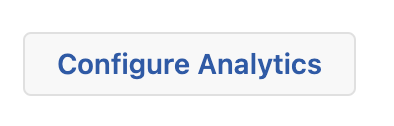
See https://3yourmind.atlassian.net/wiki/spaces/PD/pages/1720320120/Business+Analytics#How-to-access-the-Analytics-module
We are pleased to announce the release of new API endpoints for managing sales transactions. These endpoints are found in the Service Panel (SP) and are more powerful than the endpoints in the User Panel (UP). The updated Place Orders section in our documentation now divides the endpoints into two subsections - Place Order with User Panel API, and Place Order with Service Panel API - with steps for the second section. We have also included some additional guidance to help customers decide which API to use.
To access the API docs go to <YOUR 3YD HOST NAME>/apidocs/
“Workflow Statuses” are now called “Order Statuses” in the Admin Panel
We have renamed workflow statuses to order statuses in the admin panel to avoid confusion with production workflows in the MES. The term “Order Status” is now used consistently inside the application as well as in the admin panel
See https://3yourmind.atlassian.net/l/cp/JW9ofZ01
Bug fixes
Previewing a delivery note and not saving it resulted in a faulty dummy entry being added to the list of Order Documents. Previewing delivery notes works now as expected.
Deleting workflow steps could lead to errors in the assigned workflows. This is now fixed. Furthermore, the message texts when deleting workflow steps are now more descriptive and accurate to avoid confusion.
CSV import of parts was failing when the size property of parts was empty, this is now fixed.
Downloading all attachments from part detail page in AMPI did not download general attachments, this is now fixed.
We fixed a bug that prevented the CSV export from AMPI when specific part list filters were combined.
A bug was fixed in the size property of parts, that caused loading of the part list to fail.
23.2
Part Screening & Qualification
Analytics dashboards embedded for all AM Expert users
The default analytics dashboard is now embedded directly in the PLM Analytics tab, making it available to all Expert users by default, not forcing users to enter the organization panel. Further, the Reports section was removed and the scatterplot was included in the analytics dashboard.


We updated the part information completeness logic, to include all properties existing on the used form. The displayed percentage is now referencing the total number of properties in the form as 100%.

Additionally, the missing properties to reach full 100% information completeness are displayed when hovering over Show more.
Digital Inventory Management
Enhanced Catalog Management with Private and Public Part Options
We're excited to announce a new feature that enhances the control that Catalog admins have over customer access to the Catalog. With this update, Catalog admins can now differentiate between private and public options when adding parts to the Catalog. When creating a new part, Catalog admins can choose whether to make it available to all users on the platform or limited to a specific customer group. Private parts are only visible to users belonging to the customer group, while public parts can be seen and ordered by any user. This enhancement helps Catalog admins to ensure that customers only see the relevant parts, streamlining the Catalog management process.

Improved Filtering for Technology and Service Attributes in the Basket
We're excited to introduce a new feature that allows end users to filter offers based on specific technology and service attributes. As a user, you can now easily find Services that meet your specific requirements, such as ITAR compliance or being a veteran-owned company. This enhancement streamlines your search process and ensures that you get the most relevant results.

Functionality is available for the New Basket. See the documentation on how to enable it
https://3yourmind.atlassian.net/l/cp/FdXZxU9y
Improved User Efficiency with Pre-Filled Prices on Create/Edit Quote/Order
This update adds pre-calculated prices that are automatically filled in on Create/Edit Quote/Order to streamline the order creation process. Material, PP, and shipping prices will be pre-filled with suggested or default prices to help users create orders with as few clicks as possible. To ensure accuracy and avoid overwriting preset prices, the system will not automatically overwrite any preset prices in Edit Quote/Order.
Notifications for Unavailable Part Configurations
This update provides a new feature for UP users that notifies them when a part configuration in their open basket is no longer offered. This notification helps users to avoid issues during the ordering/ requesting/ quoting process and ensures that their parts are correctly configured.

With this update, you will receive an email notification when a comment is edited, helping you to stay informed of any changes that may impact how you produce a part. This feature ensures that you never miss important information and can make any necessary adjustments in a timely manner.
Production Quality Management
Improved Part List Display with Truncated Part Names
With this update, long part names that break the Part List display and move important columns out of view on the right will be truncated, ensuring that you have more valuable information onscreen without the need to scroll. This enhancement streamlines the Part List display, making it easier to access and view all necessary information.

Streamlined Workflow with Preselected Sequence Groups
When moving to the next step after selecting sequences, all sequence groups will be preselected, eliminating the need for users to manually select them again. This enhancement simplifies the process for MES users, helping them to complete their tasks more easily and quickly.

More Improvements
Labels and checkboxes/switches are now arranged next to each other instead of below, improving readability in several areas of the platform.
Chinese Yuan (CNY) is now an available currency on the platform.
See Supporting Multiple Currencies | List of Currently Supported Currencies
Workstations of type “Other” can now only be assigned to workflow steps of type “Other”. Before they were allowed to be assigned to any kind of workflow step, which could lead to inconsistencies.
Bug fixes
In the new Basket design, the Preferred Due Date was shown as a mandatory input even if in the admin panel the field was set to be hidden. This is now fixed.
Long material or post-processing names were truncated in the new Basket design. We now show them in full, so that customers always see the entire name.
The breadcrumbs in the wizard of the new basket were not highlighted correctly when the Service selection was hidden. This is now fixed.
We have fixed an issue where ID strings on Service Panel tables (Order/Request/Quote) were not displaying as links, and on right-mouse-button click the context menu was not appearing. This has now been fixed, and the ID string will appear as a link, and the right-click menu will be available.
We have fixed a bug in the Org-Admin Panel where User Profile Pages were not rendering correctly. This issue has now been resolved and all User Profile Pages can now be viewed correctly.
A bug prevented Catalog admins from adding parts to the Catalog when no customer group was defined. This works as expected again.
We have fixed an issue where the material order was not preserved in the new basket, ensuring that customers have materials in the order they want.
23.1
PLM
Hide Economics and technical tabs from part detail
We added an admin panel setting to control the visibility of the different tabs on part detail. Admins can hide the economics and/or technology tab to control the content visualized on part detail to their needs. The admin panel setting can be found under Organizations > General Settings & Features.
Catalog
Configuration of Catalog parts can be locked for ordering
Before publishing a part in the Catalog you make sure to find the best matching material and post-processing configuration for each part. You can now lock Catalog parts from being changed during the order process. This ensures that Catalog parts can only be ordered as defined by you.

ERP
New Basket Design - Stable Release
With this version, the new Basket design is moving out of beta status and into stable release.
Apart from a new design the new design we have also packed a couple of new features into it:
Customers can switch already to the new design to gain access to the new functionalities. In any case, the rollout of the new design will happen gradually for all platforms, cloud and on-prem / LTS. See the table below for the rollout plan.
Version | Relevance for Basket |
|---|
23.1 | Stable release of new Basket design |
23.2 | Selected cloud platforms will be switched to the new basket design |
23.3 LTS | New basket will be set as the default. Customers may revert manually to old design if desired |
23.5 | Old basket design will be removed for cloud customers |
23.9 LTS | Old basket design will be removed for LTS customers |
For more information, see https://3yourmind.atlassian.net/l/cp/Ynh1HWU0
New Basket - Wizard Flow and clone.movMES
Visualizing delayed workflows help shopfloor managers to deliver on time
For shopfloor managers, it is important to have a good overview of when things are not going as planned. In the Parts list we now provide such an overview at one glance by highlighting the following issues:
Part is estimated to be finished after the due date
A workflow step is overdue
Part has scrapped sequences

On a part’s detail view the workflow now indicates in which step a delay occurred and how long the delay already is or was.

This information is also tracked in the database and can be further exploited to create custom analytics.
Automating job documentation with Blacksmith Inspection Reports from Markforged
Inspection reports from your connected Markforged printers are now automatically retrieved after job completion and transferred to the MES. This automates the quality documentation of your print jobs and makes sure that no documentation is missed.

General improvements
Bug fixes
ERP
When downloading 3d files from the part detail view, then the file name now follows correctly the file naming convention specified in the admin panel.
When sharing a project with another user, the e-mail field was not cleared after sharing. This is now fixed.
In the new Basket Design the link “Available Post-Processings” did not work. Clicking the link now opens a modal window listing all available post-processings.
MES
Sometimes the dropdown for selecting a workflow on the part detail view showed no data. This has been fixed.
We have restored the visual indicators for scrapped sequences. Prior to this fix, a scrapped sequence row looked the same as any other row, whereas, in previous versions, scrapped sequences were greyed out. This fix ensures that scrapped sequences are clearly distinguishable and easily identifiable in the MES Part Detail.
PLM